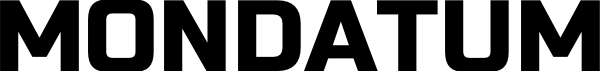Ethan Mollick, an Associate Professor at the Wharton School of the University of Pennsylvania, has provided the students in his Entrepreneurship & Innovation classes with this handy practical guide to getting the most out of the AI tools that are out there at the start of the year. Here’s a brief rundown – visit the guide for more detail.

For writing
Open Source Option: Nothing very good
Best free (for now) option: ChatGPT (registration may require a phone number)
Best option if ChatGPT is down: OpenAI Playground
For making images
Open Source Option: Download Stable Diffusion
Free option that requires sign-up: Here for DALL-E (50 images free). Here for a hosted version of Stable Diffusion that gives you 100 images.
Best option: Midjourney (25 images free, than pay)

To come up with ideas
Open Source Option: Nothing very good
Best free (for now) option: ChatGPT (registration may require a phone number)
Best option if ChatGPT is down: OpenAI Playground
To make videos
There are many choices, but an option I like: D-iD (note, you can create a couple videos for free with registration)
For coding
Both ChatGPT and GPT-3.5 are very good at writing code. There is evidence that using AI assistance in coding may cut programming time in half. You also might be able to use it even if you don’t code yourself.
For learning
Open Source Option: Nothing very good
Best free (for now) option: ChatGPT (registration may require a phone number)
Best option if ChatGPT is down: OpenAI Playground
While you take what are perhaps your first tentative steps with online AI tools and explore the worlds of machine learning and artificial neural networks, if you would like to find out how this technology can help your business, why not lean on our knowledge and expertise? – contact@mondatum.com.
Main image source: Twitter