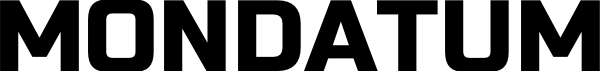A new plugin from NVDIA, RTX Voice, currently in early access community Beta, has been designed to help remote workers adjust to a “new normal”, with many homes becoming a “shared office, streaming studio, and gaming den all in one”.
It uses Nvidia RTX GPUs and AI technology to keep background noise to a minimum when “working, playing, and creating content from home”, removing distracting background noise from broadcasts and voice chats.
Go live or attend a meeting remotely without worrying about finding a quiet place”. In short, the plugin is for those who want to be able to suppress loud background noises.
Apps currently supported by RTX Voice
- OBS Studio
- XSplit Broadcaster
- XSplit Gamecaster
- Twitch Studio
- Discord
- Google Chrome
- Skype
- WebEx
- Zoom
- Slack
Nvidia lists the requirements for RTX Voice as: “NVIDIA RTX GPU, Windows 10 and Driver 410.18 or newer”.
After that, open up a supported app and navigate to its audio settings interface. There, you must change your input and output devices to “NVIDIA RTX Voice.” If you still need help setting RTX Voice up for a specific app, Nvidia has detailed instructions for each available here.
Once you’ve finished all of those steps, you should be ready to test it. We have been warned that you will encounter the occasional bug. If you try it out, be sure to detail your experiences in our Comments section and wee will forward them to the development team.